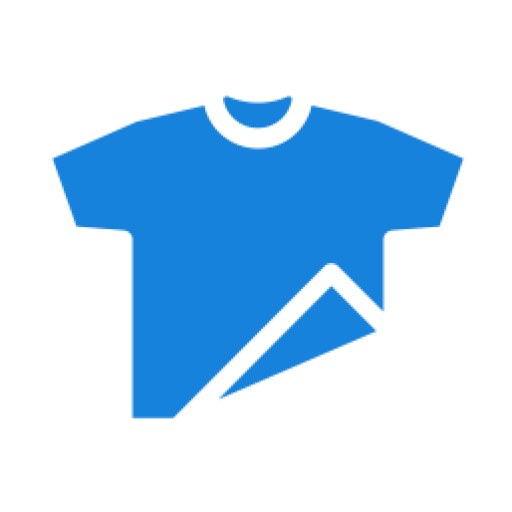Pricing
Why use Mockible?
No Weight, No Wait.
Save Your Space
Simply login and download only the mockups you need, keeping your workspace clutter-free.
Lightning Speed
Say goodbye to endless browsing. Find the perfect apparel mockup faster with Mockible.
One-Of-A-Kind Plugin
Access your mockups and files like you never have before, directly from Photoshop with our plugin.
Neat Organization
All mockups are categorized by brand and type making it super easy to find exactly what you need!
Thousands of Mockups
Access over 4,500 different clothing mockups from the biggest and best brands around the world.
Easy Access
Download mockups through the plugin or website makes accessing your mockups super easy.
40+ Brands
We have a huge selection of brands to choose from. Whatever you need, we (probably) have it!
Color Libraries
Every mockup comes with a complete and accurate set of colors and fabrics for that item.
Stay Updated
With regular updates, you’ll always have access to the latest and greatest in mockup trends.
Frequently Asked Questions
Everything You Need To Know
Frequently Asked Questions
Memberpress FAQ
- What version of Photoshop do I need to use the plugin?
You will need Photoshop CC to use the plugin.
- What version of Photoshop do I need to use the mockups?
You will need at least Photoshop CS3+ to use the mockups.
- Does it work on Windows and Mac?
It certainly does! After you have signed up you’ll be redirected to the plugin download page where you can select your operating system and download the plugin.
- Does this work on [Insert design software/app]?
The plugin and mockups are designed specifically for use in Photoshop. We can't guarantee how/if they will work in any other software/application.
- How do I upgrade my subscription?
To upgrade your subscription, go to your account/subscription page and then click the Upgrade Subscription button. From here select the tier you would like to upgrade too and follow the checkout process. You’ll then need to cancel your previous subscription. You can click here to see instructions on canceling a subscription.
- How do I cancel my subscription?
To cancel your subscription, go to your account/subscription page, then click on the "Cancel Subscription" button and confirm your cancellation. Your account and credits will remain active until your current billing period expires.
- How do I add more credits to my account?
To add more credits to your account, go to your account/subscription page and then click the Upgrade Subscription button. From here select the tier you would like to upgrade too and follow the checkout process. You’ll then need to cancel your previous subscription. You can click here to see instructions on canceling a subscription.
- How do I download the plugin?
Once you’ve signed up, you can click here to download the plugin. You’ll need to choose the version that matches your operating system (Windows/Mac).
- Can I download the mockups without the plugin?
Yes! You can download the mockups from the website and open them up in Photoshop as you would any other file.
- What licenses do you offer?
We offer one all inclusive, Commercial License that covers (almost) everything you can use the mockups for. You can read the license here. If you have any questions or need anything clarified, reach out to us at support@mockible.com
- Can I resell or redistribute the files?
No. The files are in no way allowed to be re-sold, re-distributed or re-packaged. The license allows for the creation of end products using the mockups, not distribution of the working files.
- Can you add [Insert product name] for me?
We’re always adding new mockup sets to the library. Depending on your membership tier you can make a regular mockup request, a priority mockup requests or an express mockup request. Basic members are limited to regular requests, Pro members can make regular and priority requests and Platinum members can make regular, priority and express requests.
- What’s the difference between Regular, Priority and Express mockup requests?
Regular Mockup Requests
Regular Mockup Requests will be added to our request list for a future update. Turn around not available on regular mockup requests. Members in the Basic tier are limited to only regular mockup requests. Members can make as many of these requests as they like.Priority Mockup Requests
Priority Mockup Requests will be added to the top our request list and prioritized over regular requests for a future update. Turn around not available on Priority Mockup Requests. Members in the Pro and Platinum tiers can utilize priority requests. Members can make as many of these requests as they like.Express Mockup Requests
Express Mockup Requests will be processed immediately. The item will be purchased and mockup set created as soon as the item is in-hand. Turn around is 2-3 weeks (depending on shipping times) and member will be contacted throughout the process. Only members in the Platinum tier can utilize Express Mockup Requests and are limited to 2 requests a month.